Results units’ settings can be done from command “CFG”. You can select, whether the results of volume, mass, moment of inertia and surface area calculation will be displayed in:
Volume, Mass Center of Gravity - VOL |
Select the objects. The calculation provides object volume and coordinates of the center of gravity. You can then select the mass density from the list of materials, or enter the mass density manually, to recalculate the mass. If multiple objects are selected, the calculation incorporates all objects into the results.
Surface Area - SAR |
Select the objects for surface area calculation. If multiple objects are selected, the calculation incorporates all objects into the results.
Surface Area of Selected Patches - SELSAR |
The command calculates surface area of selected patches.
Moment of Inertia - MIN |
Define the axis about which the inertia is calculated and select the objects. The moment of inertia is calculated, and you can select or enter the mass density to change calculated result. If multiple objects are selected, the calculation incorporates all objects into the results.
Some of these functions require location input. For more information, see Defining 3D Locations.
3D Coordinates - 3DCO |
Displays 3D coordinates of a selected point.
3D Distance - 3DD |
Displays the distance between two selected points and DX, DY, DZ between the points.
Distance Point Plane - DPP |
Measures the shortest distance between a point and a plane.
Distance Point Cylinder - DPC |
Measures the shortest distance between a point and a cylindrical surface, as well as the radius of the cylinder and distance to cylinder axis.
Cylinder Dimensions - SCY |
Displays dimensions of a cylindrical surface.
Angle between Planes - APL |
Measures the angle between two planes.
3D Object Information - ODT3 |
Displays information about a selected 3D object, including name and attributes, membership in solid groups and identical copy groups, and definition of any sections.
3D Space Information - STAT |
Displays information about all objects in the 3D space, including number of solids, number of blanked solids, defined sections, assembly links and defined groups.

|
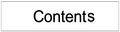
|
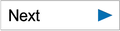
|