Checking functions for 2D objects are accessible from the Objects / Check menu or from the 2D Check toolbar.
2D Coordinates - COO |
Displays X, Y coordinates of a selected point.
2D Distance - DIS |
Displays the distance between two points.
Angle - ANG |
Displays the measurement of an angle. You can define an angle by following methods:
Angles are always measured counterclockwise, and their values are displayed in degrees.
2D Object Information - ODT |
Displays information about a selected 2D object. Object type, layer, color, line type, and work set (if any) are always listed. Other displayed data depends on the type of selected object.

|
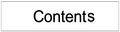
|
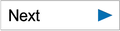
|