Solving Problems in 3D
VariCAD provides tools for solving problems or for partial reparations of corrupted internal data, files or objects loaded from STEP.
Tools Rebuilding 3D Data Structures
| Regenerate All 3D Objects - REGALL |
This command rebuilds all 3D objects in space. In case of internal data errors, corresponding solids are exploded into single elements. A new 3D group is created for each erroneous solid and the elements are added into this group.
The regeneration of all objects may detect possible problems during solid shape editing.
| Regenerate All 3D Objects and Repair Transformations - REGTRAN |
The command rebuilds objects similarly as command REGALL. Moreover, this command repairs data related to transformation (location) of each object. The reparation of transformations may help in case when solids cannot be edited.
Both commands REGALL and REGTRAN cause end of history of edit changes. A new history (Undo – Redo of commands) starts again from scratch.
| Converts a Solid to Imported Object - TOIMP |
The command converts a selected solid to imported object. After conversion, all history of solid’s creation is lost. The new object’s geometry can be changed the same way as the geometry of solids imported from STEP. Only new Boolean operations and new blendings can be performed.
If you encounter a problem when an existing solid cannot be edited and the edit change causes explosion into single elements, do following:
- Close the file without saving.
- Open the file again.
- Convert the erroneous solid (before it is exploded again) into imported object.
Although the existing shape can be modified only by cut, add or blend operations, further editing should not cause errors.
Tools Repairing Erroneous Solids Loaded from STEP
Rarely, some objects loaded from STEP may have reverted normals – either all normals on entire solid, or one or a few separate normals. This is caused by corrupted data recorded into STEP by other software. Reverted normals can be described as “inside out” patch or solid.
Patches with reverted normals may resemble solids with missing patches. But there is a difference – you can detect a patch with reverted normal. In case of missing patch, you see other patches from back side, through a hole.
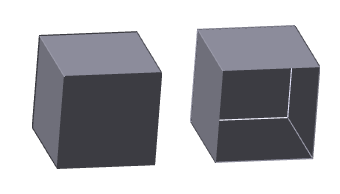
A solid containing a patch with reverted normal and a solid with missing patch
Use following commands to manage reverted normals at a selected solid:
| Reverse All Normals - INSIDEOUT |
| Reverse Selected Normals - INSOUTSEL |
Tools Repairing Erroneous File
If a file created in VariCAD cannot be open again, recovery commands may help to solve the problem:
| File Recovery - RECOVERY |
Select a file from file dialogue. Optionally, you can select opening of file without active sections. The command rebuilds some internal data structures, and the file may be opened again.
If a VariCAD native format cannot be open, it is caused rather by power failure during file saving or shortly after the “save” is finished by VariCAD. In such case, the file recovery does not help.
Another method how a file can be recovered is to insert a corrupted file into an existing 3D space, or 2D area. This method can insert only 3D part or 2D part. If the 3D part is damaged, you can recover at least the 2D part, for instance.